Airtel Payment Bank has gained popularity for its convenient and user-friendly services. However, there may be instances where you decide to close or delete your Airtel Payment Bank account for various reasons. Whether you’ve switched to another bank or want to streamline your financial accounts, deleting your Airtel Payment Bank account is straightforward. This blog will guide you through the steps to help you close your account hassle-free.
Purpose of Closing Airtel Payments Bank Account
The Airtel Payments Bank app helps us in many ways in our daily lives. Airtel set up the payment bank so that its customers could make their daily lives easier. We can use the Airtel Thanks Payments app to send and receive money, make quick payments, and fill our phones anytime and anywhere. This means we need less cash.
People can still close their Airtel Payments Bank account, though. People close their bank accounts when they have too many, inadequate services, empty accounts, fees for small transactions, paying a lot for every transaction, and other reasons. You can now use Airtel to make calls, do mobile banking, and get network services in India faster than any other service. Even so, some people may be unable to keep up with the account.
How to delete your Airtel Payment Bank account: Step-by-Step
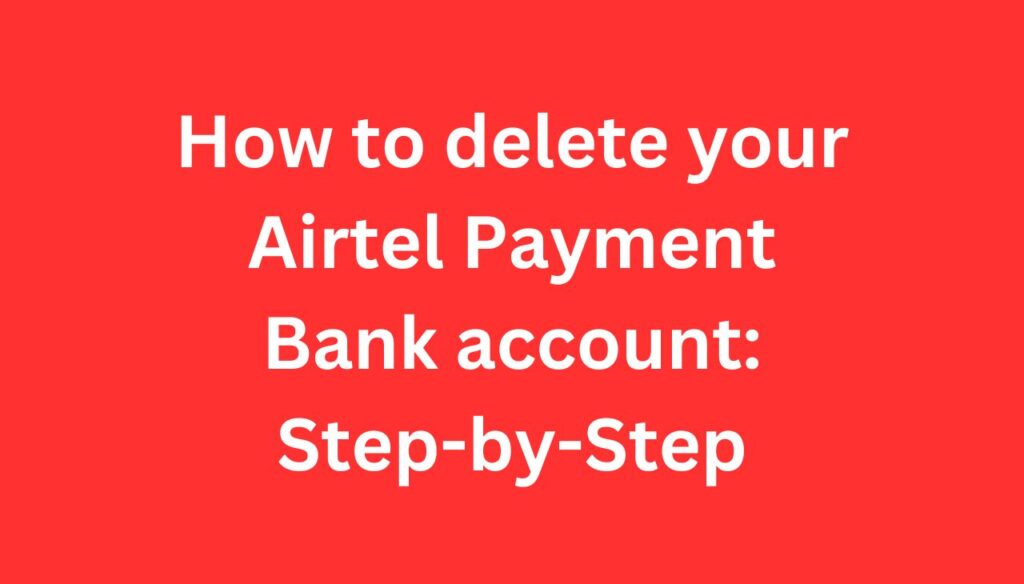
Step 1: Gather Necessary Information
Before initiating the account deletion process, ensure you have all the necessary information about your Airtel Payment Bank account. This may include your account number, registered mobile number, and any other details required for authentication.
Step 2: Contact Airtel Payment Bank Customer Care
The best way to delete an Airtel payment bank account is to contact customer service. You can do this in different ways.
- Helpline Number: Call the Airtel Payment Bank customer service helpline. This number is on the back of your bank card or on the website.
- Email Support: To close your account, email the official Airtel Payment Bank customer service address and explain why you want to do so. Make sure you provide your account information so that it can be checked.
- Visit the nearest Airtel Payment Bank outlet: If an authentic Airtel Payment Bank outlet is nearby, you can ask how to close your account. The staff will help you do what you need to do.
Step 3: Verification of the account
They will call you to prove your identity for security reasons. This could mean giving out personal information, your account name, or answers to security questions for your Airtel Payment Bank account.
Step 4: Send a request to close the account
Tell the customer service person that you want to close your Airtel Payment Bank account after verification is complete. They will tell you what to do next, such as fill out a form to ask for the close or give more information.
Step 5: Get rid of any pending transactions.
Ensure there are no pending purchases or charges before closing your account. Pay off any balances that are still due and wait for deals that are still open to be finished. This step ensures that the closing goes smoothly and that there are no financial problems.
Step 6: Confirm The Deal
The Airtel Payment Bank customer service team will walk you through the approval process after you send in your request to close your account. They might give you a reference number or an email letting you know they got your request.
CLICK HERE FOR MORE CONTENT ⇒ How to Delete Duplicate Contacts in iPhone
FAQs
Can I close my Airtel Payment Bank account with customer service?
Airtel Payment Bank offers helpline, email, and in-person support. Their website and debit card backs list the helpline number. The official customer support email or the nearest Airtel Payment Bank branch can also help.
What information is needed for account closure identity verification?
Personal information, your Airtel Payment Bank account number, and account security questions may be needed to validate your identity. This step is essential for financial data security.
Are there any charges or fees for closing my Airtel Payment Bank account?
Generally, there are no charges for closing your Airtel Payment Bank account. However, clearing any outstanding balances and pending transactions before initiating the closure is recommended to avoid complications.
Can I close my Airtel Payment Bank account online?
While specific online procedures may be unavailable, you can initiate the account closure process by contacting customer care by phone or email. The customer care team will guide you through the necessary steps and assist in closing your account.
When will I get my Airtel Payment Bank account closure request?
Account cancellation time for Airtel Payment Bank depends. After completing the processes, the customer service team will help you confirm the closure request. Keep in touch for updates and closure confirmations.
Conclusion
Closing your Airtel Payment Bank account is easy—contact customer service, verify your identity, and request closure. Follow these steps on how to delete your Airtel payment bank account. Avoid difficulties by being honest about pending transactions and confirming closure with customer service.
